 Sometime ago I decided I wanted to switch to an Android Powered smartphone. I started looking around, weighing the offers on the market, device prices, subscription prices and so on, and I finally decided on a Samsung Galaxy S which is definitely brilliant!It has
Sometime ago I decided I wanted to switch to an Android Powered smartphone. I started looking around, weighing the offers on the market, device prices, subscription prices and so on, and I finally decided on a Samsung Galaxy S which is definitely brilliant!It has
Of course it has a few glitches, the Android system is not yet as strong as the iPhone  system, but it’s getting there in a quick pace.
One of these glitches I stumbled upon, and finally got a nice resolution to, was trying to install applications from the Android Market, and getting an “Download Unsuccessful” error. I spent quite some time on different forums and mailing lists trying to fix the dreadful error which at first I thought it was Samsung related, but it’s actually an Android Market bug, and it is solvable with just a few taps. You don’t need to do a factory reset, or re-install your firmware.
You need to go on your phone under Settings,  go to Applications, tap on Manage application, from the menu select Filter all, and all your applications will be listed nicely.
You need to clear data* for the following applications:
- Checkin service
- Download manager
- Google apps
- Google talk service
And you need to clear cache* for:
*) If the “clear data” or “clear cache” buttons are grayed out, no need to worry, there just isn’t any data to clear. Also, make sure you do not clear the data from your market application.
Have fun with your Android powered phone, I’m still extremely fond of it, and still treat it as a new toy even after almost two months.
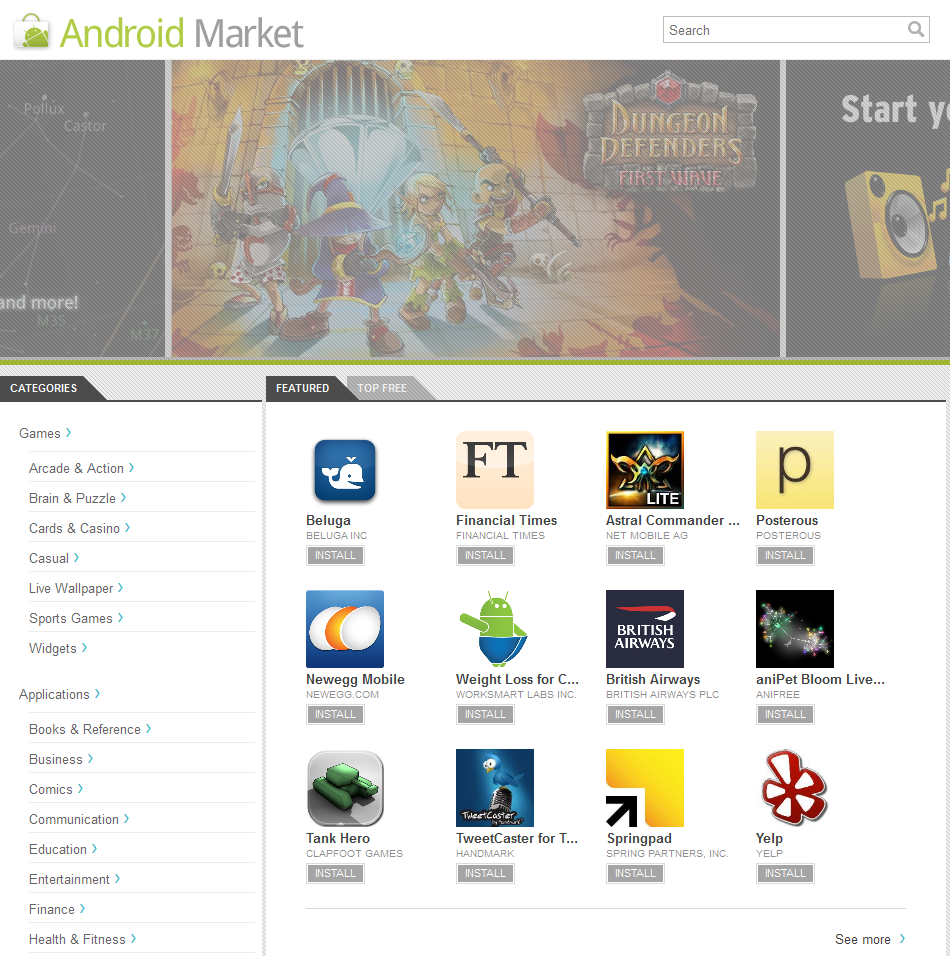
 Sometime ago I decided I wanted to switch to an Android Powered smartphone. I started looking around, weighing the offers on the market, device prices, subscription prices and so on, and I finally decided on a
Sometime ago I decided I wanted to switch to an Android Powered smartphone. I started looking around, weighing the offers on the market, device prices, subscription prices and so on, and I finally decided on a