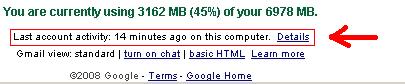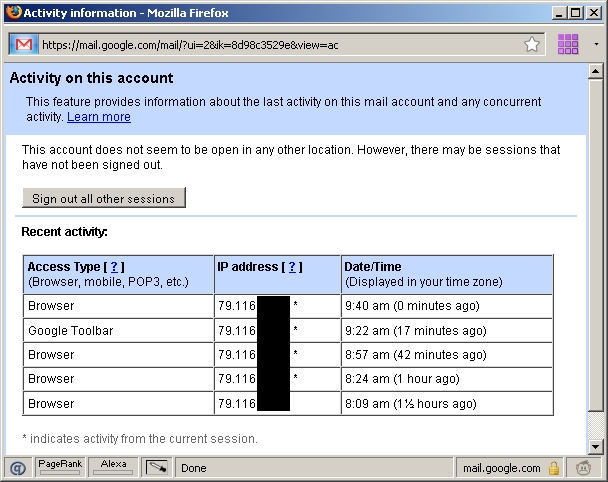I remember when gmail first showed up and I got an invite, I was a bit overwhelmed by the *new* factor. The simple look, the speed compared to my old free webmail service, the idea of labels instead of folders, stars instead of flags, keyboard navigation between messages, similar to my first console mail client (pine), overall, I have always been a gmail fan, waiting for new things to show up, like they accustomed us. So, they had the increasing quota for every inbox [currently going up to 7GB!!!], gTalk was a great added feature, POP3 accounts, filters, spam protection, sending mail with a verified different address and so on. I’m guessing many of you are using it, but if you are not, it’s time to do so!
I remember when gmail first showed up and I got an invite, I was a bit overwhelmed by the *new* factor. The simple look, the speed compared to my old free webmail service, the idea of labels instead of folders, stars instead of flags, keyboard navigation between messages, similar to my first console mail client (pine), overall, I have always been a gmail fan, waiting for new things to show up, like they accustomed us. So, they had the increasing quota for every inbox [currently going up to 7GB!!!], gTalk was a great added feature, POP3 accounts, filters, spam protection, sending mail with a verified different address and so on. I’m guessing many of you are using it, but if you are not, it’s time to do so!
A few days ago, I noticed in the footer of gmail some new stuff:
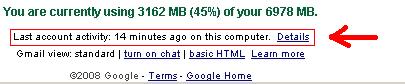
Check your gmail account, and click on that link. A pop-up will show up, looking like the image below, where you can see the usage of your mail account by IP address. I’m a paranoid sysadmin, that’s what I am, and I like knowing my things are safe! This tool right here, helps me find out if someone else knows my password, and is using my account. I want my stuff private, and that’s the end of the story! You can also log out any other sessions besides the one you are using, and change your password if you see something suspicious. I use a laptop, and I’m not really using private sites on different computers besides the laptop, but sometimes you need to check your mail, and you never know where a Trojan Horse could be.
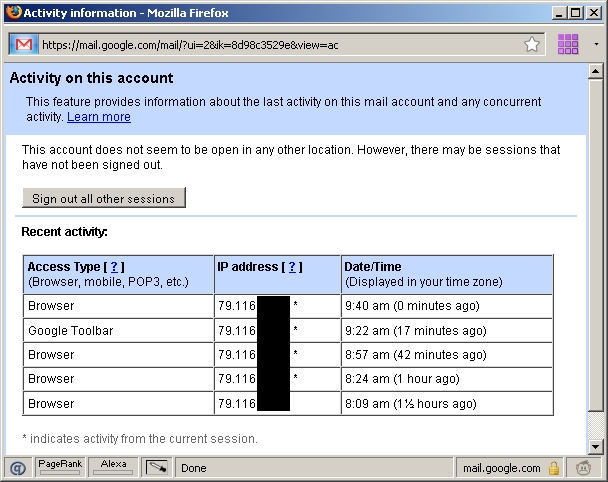
Drop a comment if you don’t understand how to use this new feature, and I’ll make sureI explain it to you in a way that you will not misunderstand. Remember: Privacy is important!
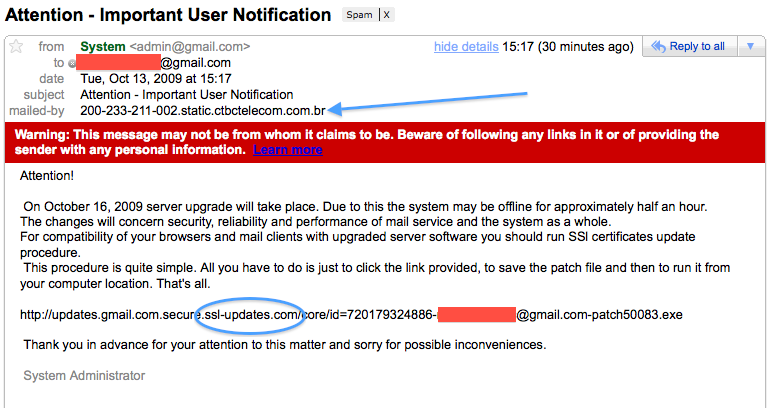 Și dacă banda aia roÈ™ie care o afiÈ™eză gMailul nu este destul ca să vă convingă să nu daÈ›i click pe linkuri tâmpite, adresa de unde ar trebui să fie descărcat patch-ul este cel puÈ›in dubioasă (în elipsa albastră), ar putea la fel de bine să fie “updates.gmail.com.secure.marius.wirelessisfun.com” iar serverul folosit pentru trimiterea mailului, în contextul în care vine din Brazilia (săgeata albastră de data asta) îmi inspira enorm de multă încredere.
Și dacă banda aia roÈ™ie care o afiÈ™eză gMailul nu este destul ca să vă convingă să nu daÈ›i click pe linkuri tâmpite, adresa de unde ar trebui să fie descărcat patch-ul este cel puÈ›in dubioasă (în elipsa albastră), ar putea la fel de bine să fie “updates.gmail.com.secure.marius.wirelessisfun.com” iar serverul folosit pentru trimiterea mailului, în contextul în care vine din Brazilia (săgeata albastră de data asta) îmi inspira enorm de multă încredere. I remember when gmail first showed up and I got an invite, I was a bit overwhelmed by the *new* factor. The simple look, the speed compared to my old free webmail service, the idea of labels instead of folders, stars instead of flags, keyboard navigation between messages, similar to my first console mail client (
I remember when gmail first showed up and I got an invite, I was a bit overwhelmed by the *new* factor. The simple look, the speed compared to my old free webmail service, the idea of labels instead of folders, stars instead of flags, keyboard navigation between messages, similar to my first console mail client (