It’s here! It’s been here for 5 days already, and I’m ecstatic! I have the OnePlus One on my desk right now. This was the un-boxing, and below you have a quick initial review.
When I first saw the specs and presentation I was baffled. The only thing that scared me for a second was the size, considering I’m coming from a 5″ device to a 6″+, and as expected it felt weird the first two days, but I got used to it.  The packaging is brilliant, the device comes packed nicely as you can see in the images, the only thing missing is a headset, but it’s not mandatory 🙂
The Hardware: kicks ass! I’ve been pushing it’s limits with apps that used to bring my SIII to a halt because the temperature was too high (e.g. Sky Force), but the OnePlus One did not feel warmer than my hands warmed it up.I can feel the 3 Gigs of RAM, and all the apps are a lot smoother running directly from the phone’s 64GB internal memory, rather than from the class 10 SD Card I was using.
The Battery: Holding steady, no complaints there yet. A full load, after a complete battery drain carried me completely through the second day, and lasted well into the night. Unplugged at 7AM and plugged back in around 1AM. And I did push it’s buttons during that second day! The 3100 mAh demon allowed me to continuously play music on it for about 10 hours yesterday. Youtube playlists (full wifi and screen on) for about 3.5 hours, and TuneIn Radio (wifi streaming, display off) for the remainder of time.  PS: The charger is simply beautiful!

The Operating System? CyanogenMod Powered! I have been using CM for quite a while now on my other Android devices, but CM11s just brought me Android KitKat  4.4.4 and I simply love it! OTA updates are quick and apparently they fix issues from what I’ve been reading. I had a single issue of not being able to hear calls at one point, which was fixed by a quick reboot. I can’t say it was the OS’s fault or if I was playing with it too much, and I was not able to reproduce it yet. I’m not holding my breath.
A quick benchmark with AnTuTu confirmed the title of “Flagship killer” this device has received…
Invites ? I don’t have any yet, and some people already expressed themselves, so, without promising anything, leave a comment, and I’ll hand them out when they arrive.









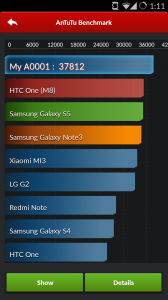

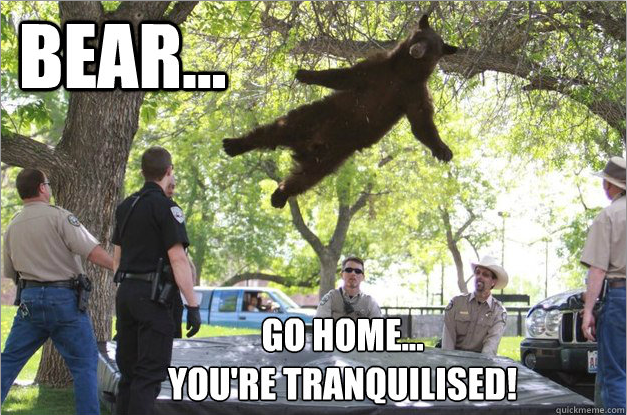

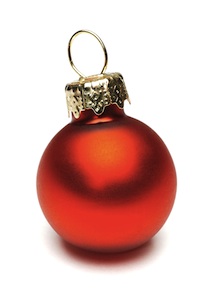 The software came, of course, with a great big huge fee.
The software came, of course, with a great big huge fee.
 Sometime ago I decided I wanted to switch to an Android Powered smartphone. I started looking around, weighing the offers on the market, device prices, subscription prices and so on, and I finally decided on a
Sometime ago I decided I wanted to switch to an Android Powered smartphone. I started looking around, weighing the offers on the market, device prices, subscription prices and so on, and I finally decided on a