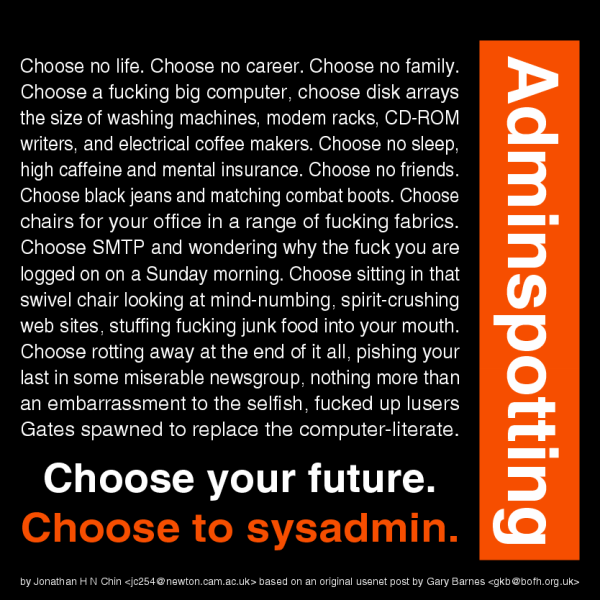laptop fujitsu siemens amilo Pa1510
Tehnologie AMD Mobile
Tip procesor Mobile AMD Turion 64 X2
Model procesor TL-50
Frecventa procesor 1600 MHz
Cache L2 2 x 256 KB
Diagonala 15.4 inch
Tip display WXGA TFT
Tehnologii BrilliantView
Rezolutie 1280 x 800 pixeli
Chipset video ATI Radeon Xpress 1100
Capacitate memorie video pana la 256 MB
Capacitate HDD 120 GB
Interfata SATA
Memorie RAM standard 1024 MB
Tip memorie RAM DDR2
Sloturi de memorie 2
Unitate optica DVD+/-RW
Difuzoare incorporate Da
Card reader 4-in-1 ( SD, MMC, MS, MSPRO )
Retea Ethernet 10/100
Wireless 802.11 b/g
Modem 56K V.92
Porturi 1 x IEEE 1394
1 x CRT
1 x Line-out
1 x Line-in
1 x DC-in
1 x RJ-11
1 x RJ-45
1 x S-Video
3 x USB 2.0
Sloturi de extensie 1 x ExpressCard 34/54
Tehnologii Kensington Lock
Baterie Li-Ion, 6 celule
Autonomie pana la 2 ore
OBS: are schimbat in garantie display, ram, placa de baza, hard, practic este nou, provenienta emag.ro
smartphone HTC 3600 impecabil
Retele GSM 850 / GSM 900 / GSM 1800 / GSM 1900 / UMTS / HSDPA
Tip TFT LCD QVGA touch screen, 65K color
Rezolutie 240 x 320 pixels 2.8”
Recunoasterea scrisului de mana
Tip Polyphonic (40 channels)
Vibratii Da
Agenda Nelimitata
Registru apel Da
Memorie 64 MB RAM, 128 MB ROM
Procesor Samsung® SC32442A 400 MHz
Slot Card mini SD
GPRS Class B / Multi-slot standard Class 10
GPS Da HSCSD EDGE Class 10, 236,8 kbps
3G Da, 384 kbps
WLAN Wi-Fi 802.11b/g
Bluetooth Da, v2.0
Port infrarosu Da, SIR
USB Da, mini USB
OS Microsoft WindowsTM Mobile 6.1 PDA Phone Edition
Mesagerie SMS, MMS, Push E-Mail, MSN Messenger
Jocuri Da
Ceas Da
Alarma Da
Culoare Alb
Camera 2,0 MP, 1600 x 1200 pixelii, VGA – a doua camera pentru apeluri video
Tip Recincarcabila Li-Ion Capacite: 1500 mAh
Standby Pana la 250 h
Talk time Pana la 5 h
OBS: impecabil, Rom Karmba_a 8.0 EN-Windows 6.1 Build 19588-TouchFLO Full Programs & New Skin WINDOWS MOBILE 7
aparat foto canon S3 impecabil
Tip senzor CCD
Dimensiune senzor 1/2.5″
Rezolutie 6 MP
Tip procesor de imagine DIGIC II cu tehnologie iSAPS
Rezolutii de imagine (L)2816 X 2112, (M1) 2272 X 1704, (M2)1600 x 1200, (S)640 x 480, (W)2816 x 1584
Clipuri video (L)640 x 480, 30/15fps (M)320 x 240, 60/30/15fps
Display Vari-angle P-Si TFT 2.0″, 115000 pixeli
Vizor electronic 0.33″, 115000 pixeli
Zoom optic 12x
Zoom digital 4x
Viteza obturator 15 – 1/3200 sec
Tip focalizare TTL auto / manuala
Distanta focala 6.0 – 72 mm
Stabilizator imagine Da (Shift-type)
Sensibilitate ISO Auto, High ISO Auto, 80, 100, 200, 400, 800
Moduri de balans de alb Auto, Insorit, Innorat, Tungsten, Fluorescent, Fluorescent H, Custom
Incorporat Da – Automat, Blitz fortat, Reducere ochi rosii, Sincronizare lenta, Fara blitz
Raza de actiune Panoramic: 50 cm – 5.2 m, Tele: 90 cm – 4 m
Conectare blitz extern Compatibil cu HF-DC1
Multishot max. 2.3 fotografii pe sec.
Autodeclansator 10, 2 sec
Efecte fotografice My Colors Off, Vivid, Neutru, Sepia, Alb negru, Positive Film, Lighter Skin Tone, Darker Skin Tone, Vivid Blue, Vivid Green, Vivid Red, Custom Color
Redare fisiere JPEG, AVI
Functii Ultrasonic Motor, Bracketing focus, Sound Memo, Senzor de orientare poza, Histograma, PictBridge, Compresie fisire (Superfine, Fine, Normal), Control expunere, Macro
Tip memorie suportata SD / MMC
Tip acumulator 4 x AA
Porturi USB 2.0 Hi-Speed,
AV Out
Sisteme video NTSC, PAL
Sisteme de operare compatibile Microsoft Windows 98SE/2000/ME/XP, Mac OS X v10.2 – 10.4
OBS: impecabil, provenienta SUA amazon.com
router wireless linksys wrt54gl VANDUT
Wireless Access Point Router w/ 4-Port Switch 802.11g and Linux,
Specificatii: Porturi:
1 x Wireless Access Point
1 x RJ-45 WAN
4 x RJ-45 10/100 Full Duplex
Securitate:
Criptare TKIP
Wireless MAC address filtering
Criptare AES
SPI Firewall
Standarde:
IEEE 802.11g
IEEE 802.11b
OBS: impecabil, firmware schimbat, provenienta emag.ro
switch repotec 16P
Model:RP-SW16P
Nr. porturi 16 RJ-45 ports for 100BASE-TX and 10BASE-T connectivityTransfer
Supports NWay protocol for speed (10/100Mbps) and duplex mode (Half/Full) auto-detection
Alte facilitati
Complies with 10BASE-T specifications of the IEEE802.3 standard
Complies with 100BASE-TX specifications of the IEEE802.3u standard
Supports back-pressure (half duplex) and flow control (IEEE 802.3x)
OBS:impecabil
hands free tip colier cu 2 casti + magnet
OBS: ideal in sesiune
pentru informatii gasiti omul pe yahoo messenger: gociucatalin sau la tel 0763612433